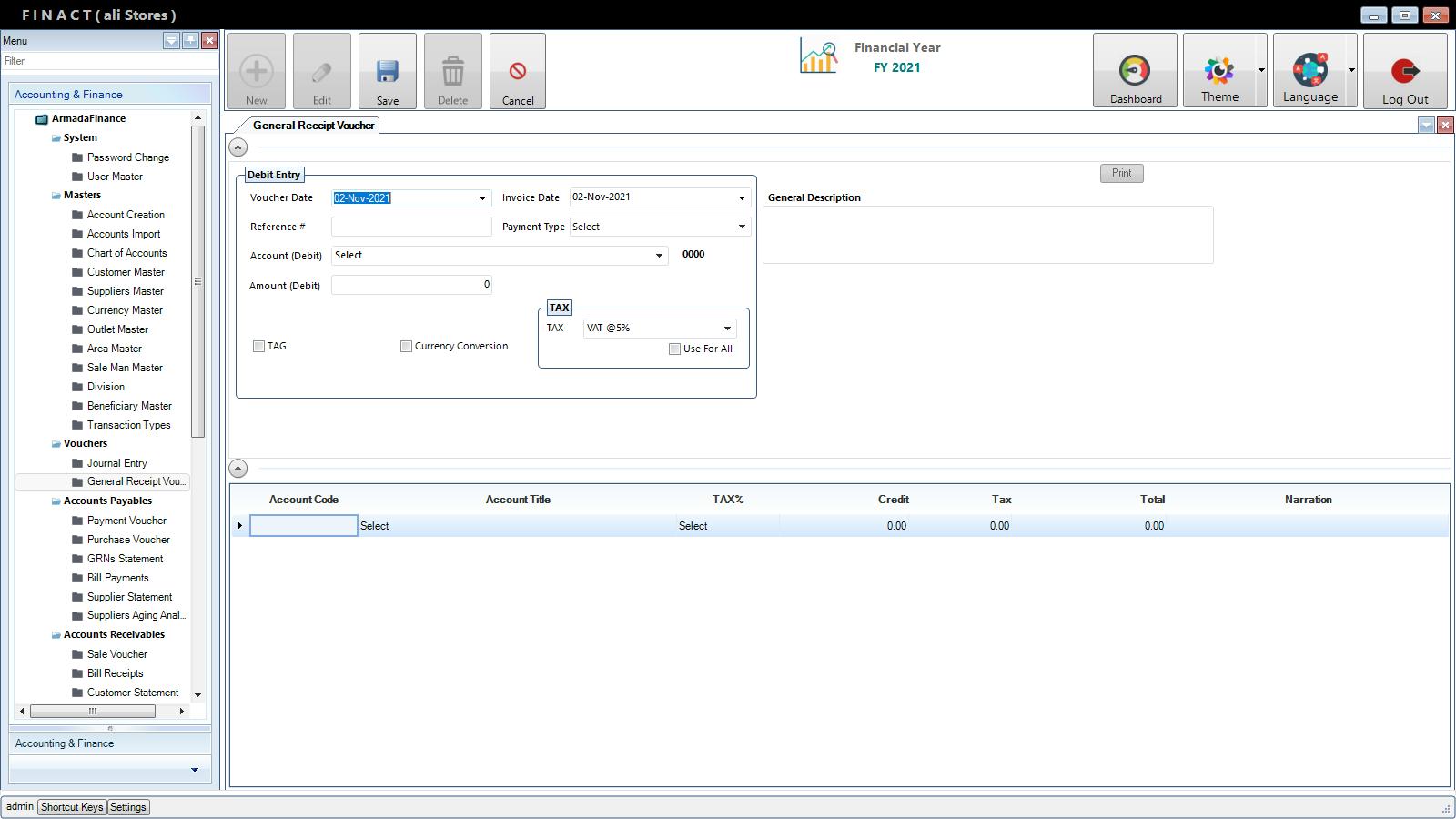Vouchers > General Receipt Vouchers
If you want to create a general receipt voucher, click on new at the top, fill in the form according to the information you have, then move to the grid choose the account title, as well as the tax field, make sure that you have filled the “Account(Debit)” and the “Amount(Debit)” as well as having at least one row in the grid, note that the total debit must equal the total credit in the form, finally save the form.