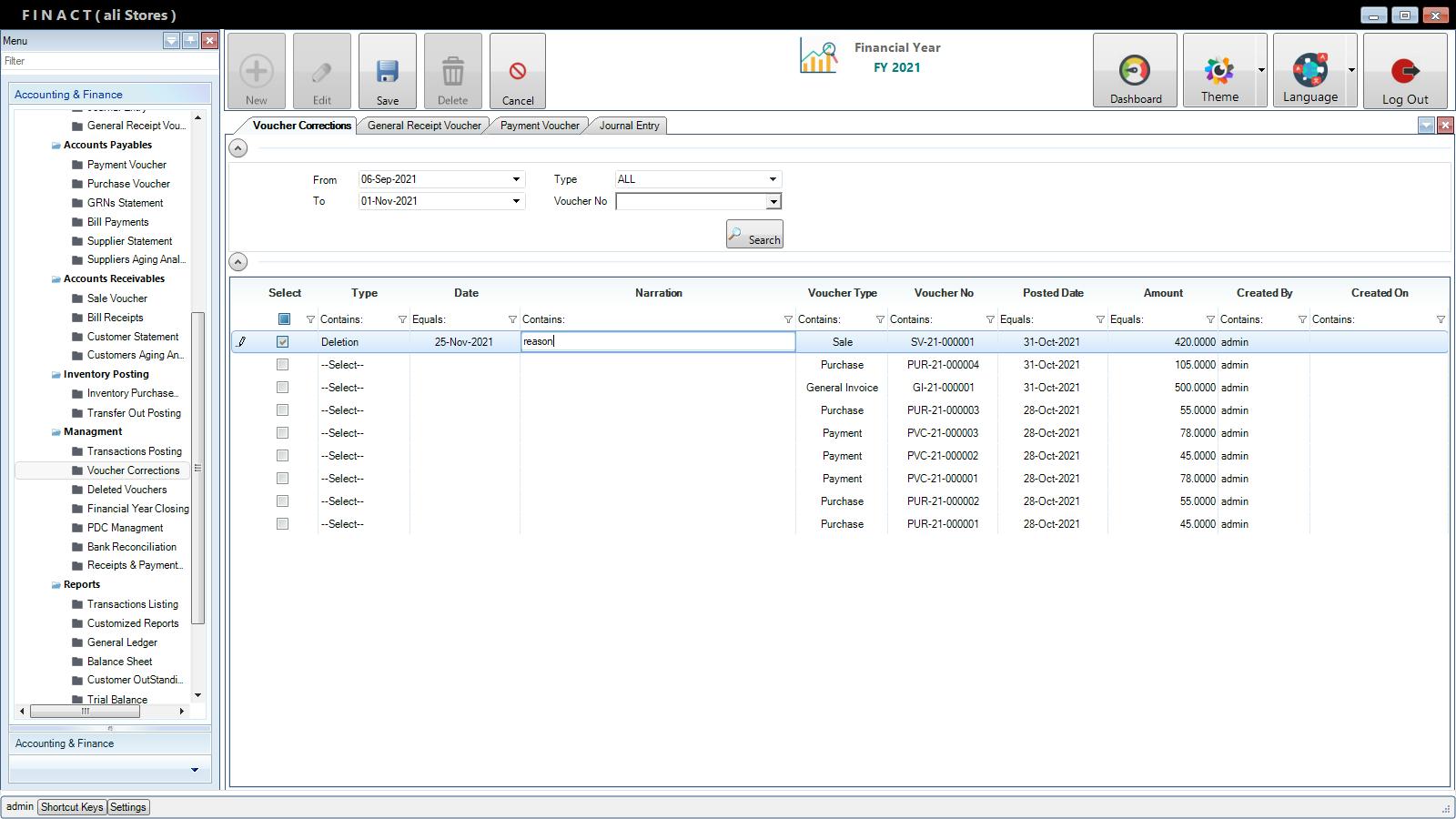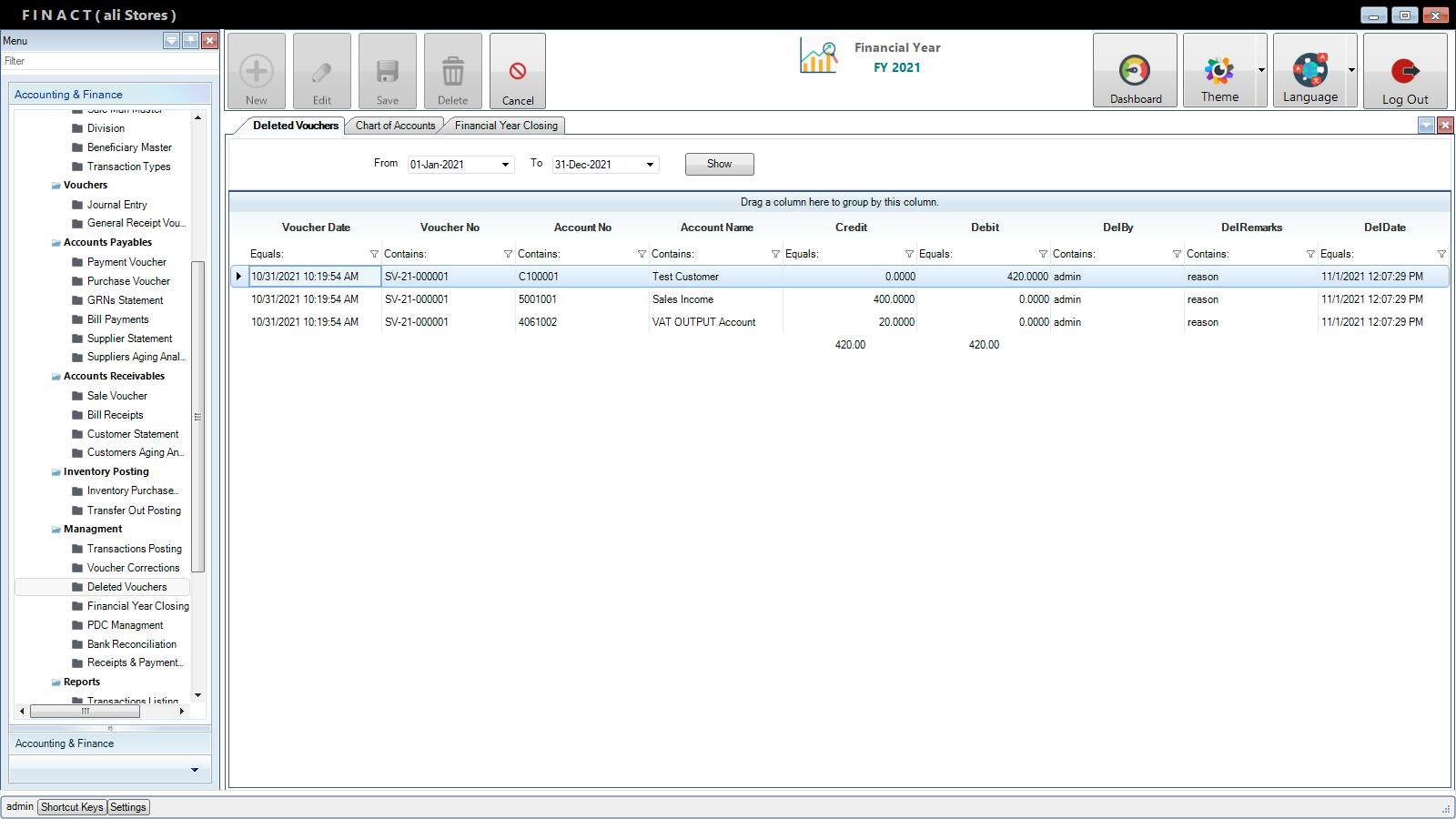Management > Voucher Corrections
In the voucher correction, only the unapproved vouchers will appear, if the voucher was approved then you can not delete it or reverse it.
Search your voucher by selecting “from” and “to” date, click on Search button, now select the voucher you want to correct, choose from the “Type” column whether you want to reverse the voucher or delete it.
Reversing the voucher means that if there’s a debit it will become a credit and vice versa, while deleting it will remove the voucher from the book, continue to choose the date, this date will be considered deletion date or reversal date, write the reason of the deletion or reversal in the narration field, click on new at the top of the screen then save the record.
Deleted logs can be viewed in the “Deleted Voucher” form, you can choose the dates of the deletion of the form, press on show to see the deleted forms on that date.