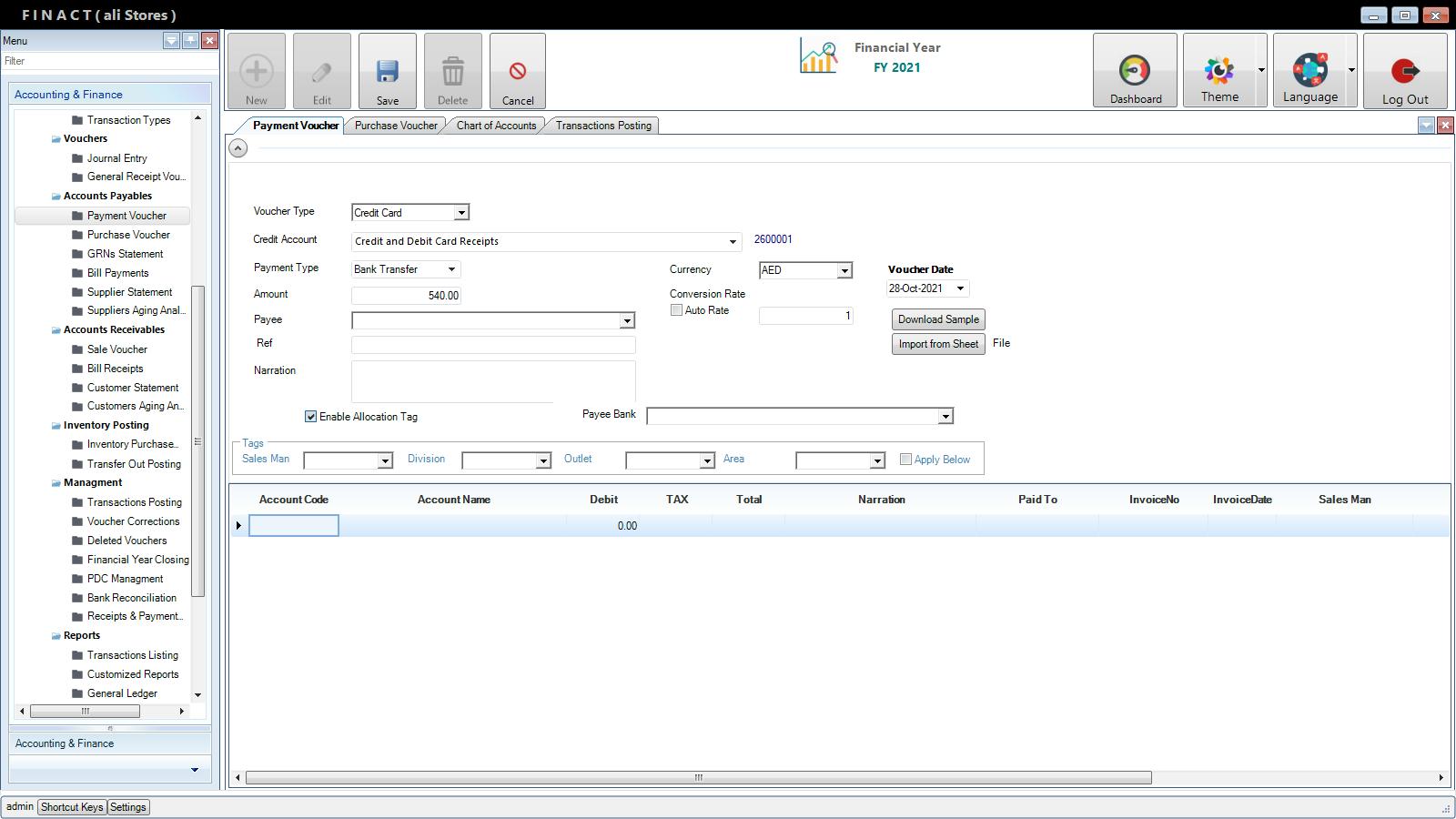Account payables > payment voucher
To make a new voucher in the payment voucher click on new at the top of the screen, choose the type of voucher, you can choose either a Bank, Cash, Credit Card or other, each type will have a set of accounts attached to it, you will notice that once you select the type and choose the accounts, continue the form and choose the payment type, put in the amount you want to pay, write the name of the payee which is the person you need to pay the amount to, continue to fill the reference number if you need, the narration field should hold the general narration of the whole voucher.
Moving to the grid at the bottom, just like the journal entry, choose an account name then press on tab at the keyboard, once you do you will notice that the debit will equal the amount you wrote at the top of the form, however you can decrease the amount in each line as long as the total amount is equal to the initial amount you wrote, in the narration field at each row you can write specific information related to each line or row, you may continue to write the name of the payee & the invoice No if you have it as well as the rest of the fields according to your needs.
Once you save the voucher a report will appear of the voucher you just saved, with all the information you put in it
Edit:
Once you come to the voucher screen, click on edit at the top buttons, then choose the voucher number from voucher drop down list and start editing the voucher.
then save the record.