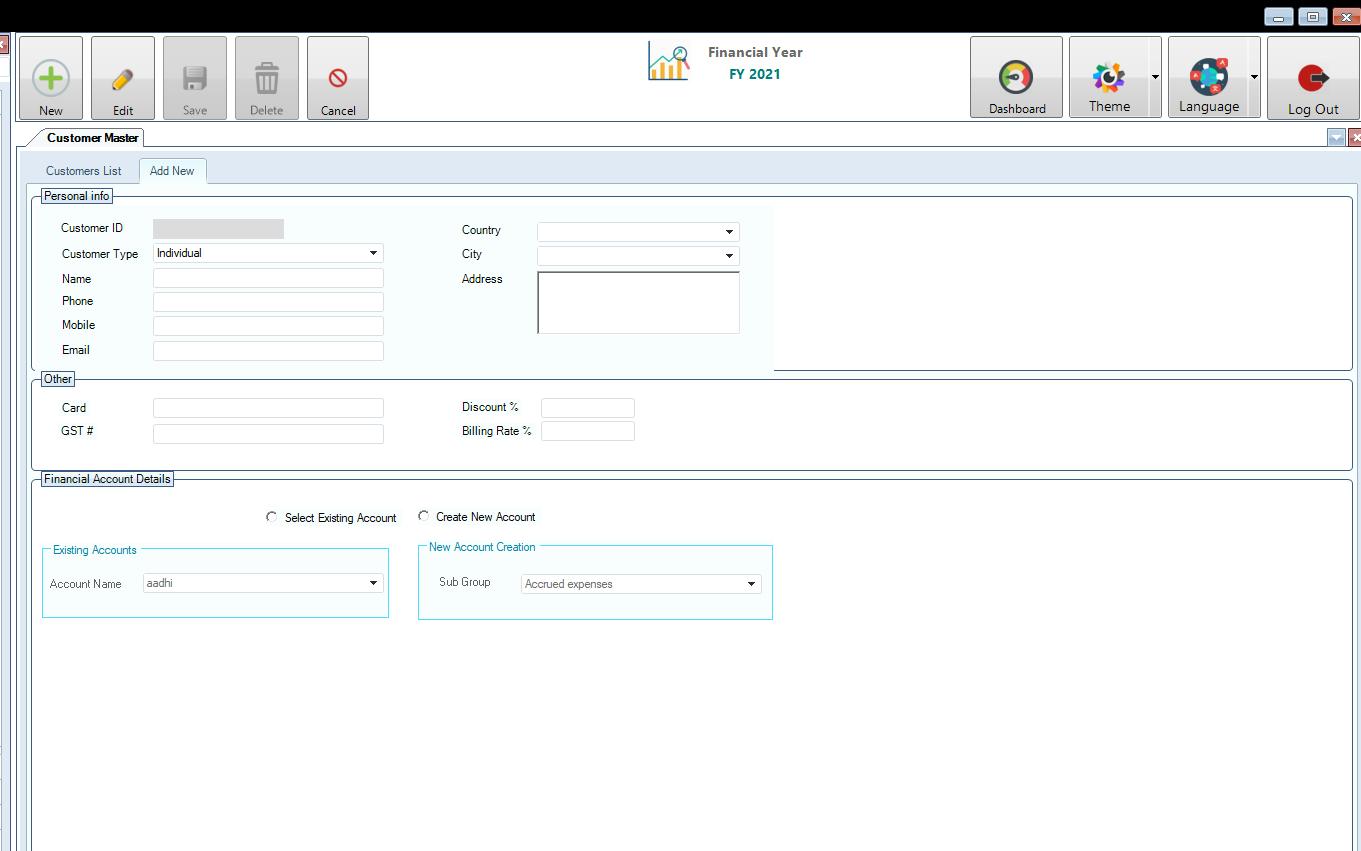Menu > Masters > Customer Master > Add new
Create a new Customer:
You can create a new customer by clicking on “Add New”, then click on the button “New” at the top, select a customer type, provide the name, the mobile & the rest of the necessary fields, once you reach the “financial Account Details” box, choose the option of “Trade Receivables” as it was predefined by the company, you can choose any other account if you predefined any. V
Viewing the Customers:
You can view the customers from the customer list, you can see all the information about them like their country, email and phone number, you can also edit the customers by double clicking, you can also go to the chart of accounts and search for the Trade Receivables to see the customers you have made.