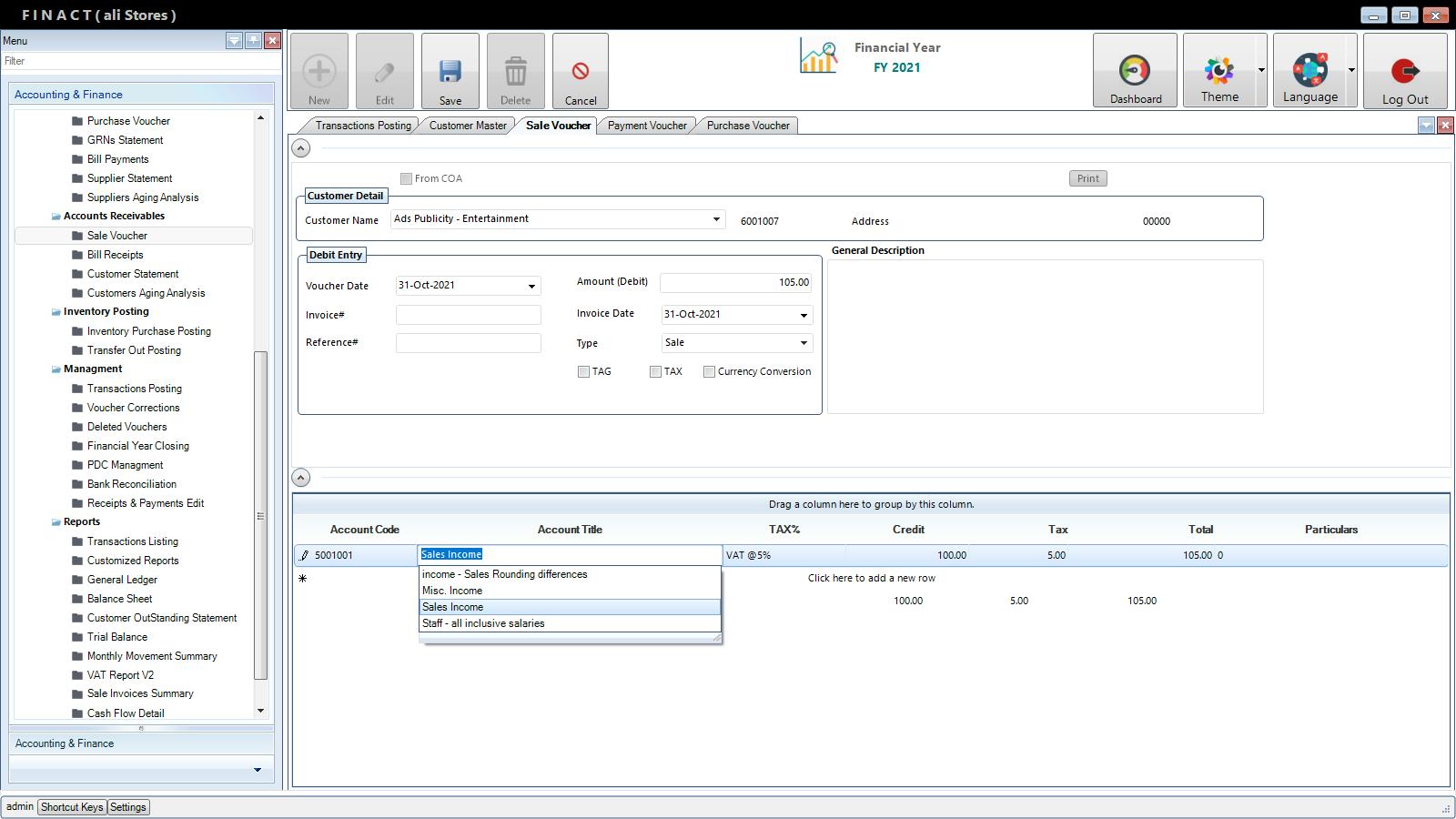Account Receivables > Sale Voucher
Click on new at the top, choose the customer name, then write the invoice# and reference# if you have them, now move to the grid, choose the credit account press on tab on the keyboard then choose the tax and credit amount, your total amount of credit and debit should be equal, finally save the record.
Edit:
Once you come to the voucher screen, click on edit at the top buttons, then choose the voucher number from voucher drop down list and start editing the voucher.
then save the record.