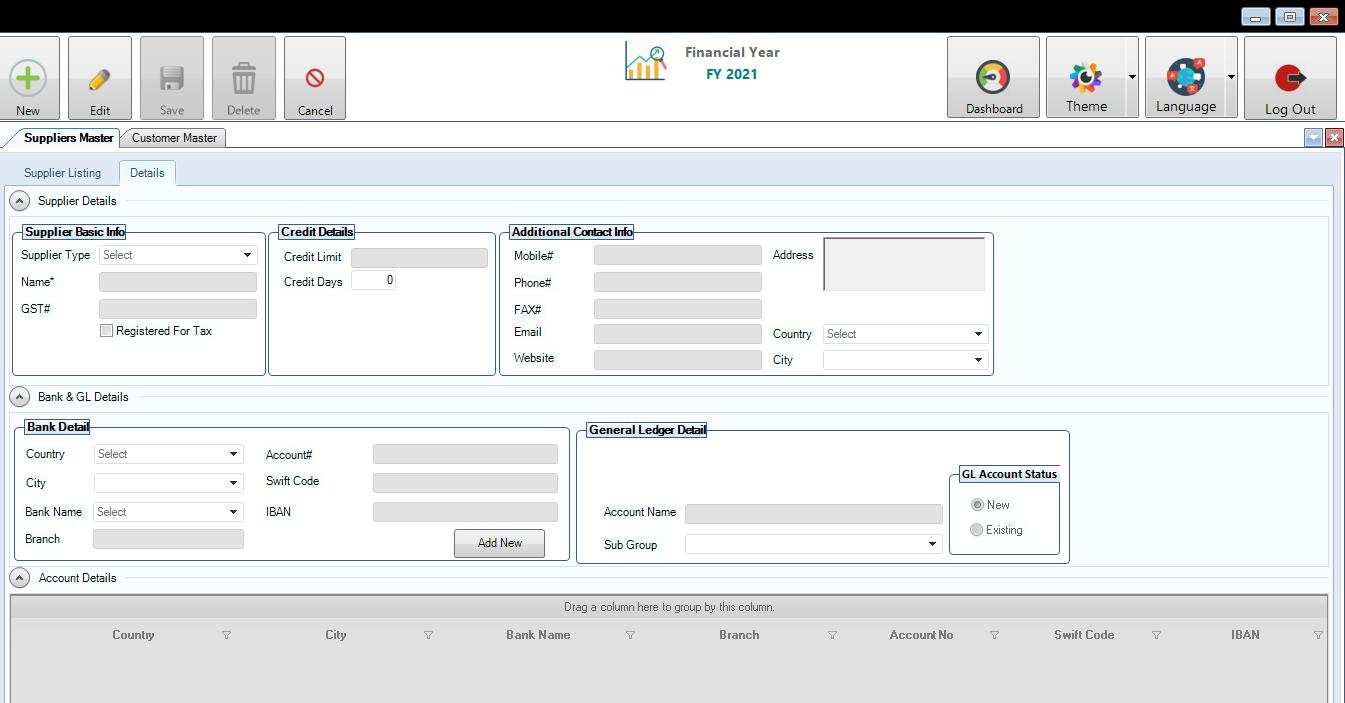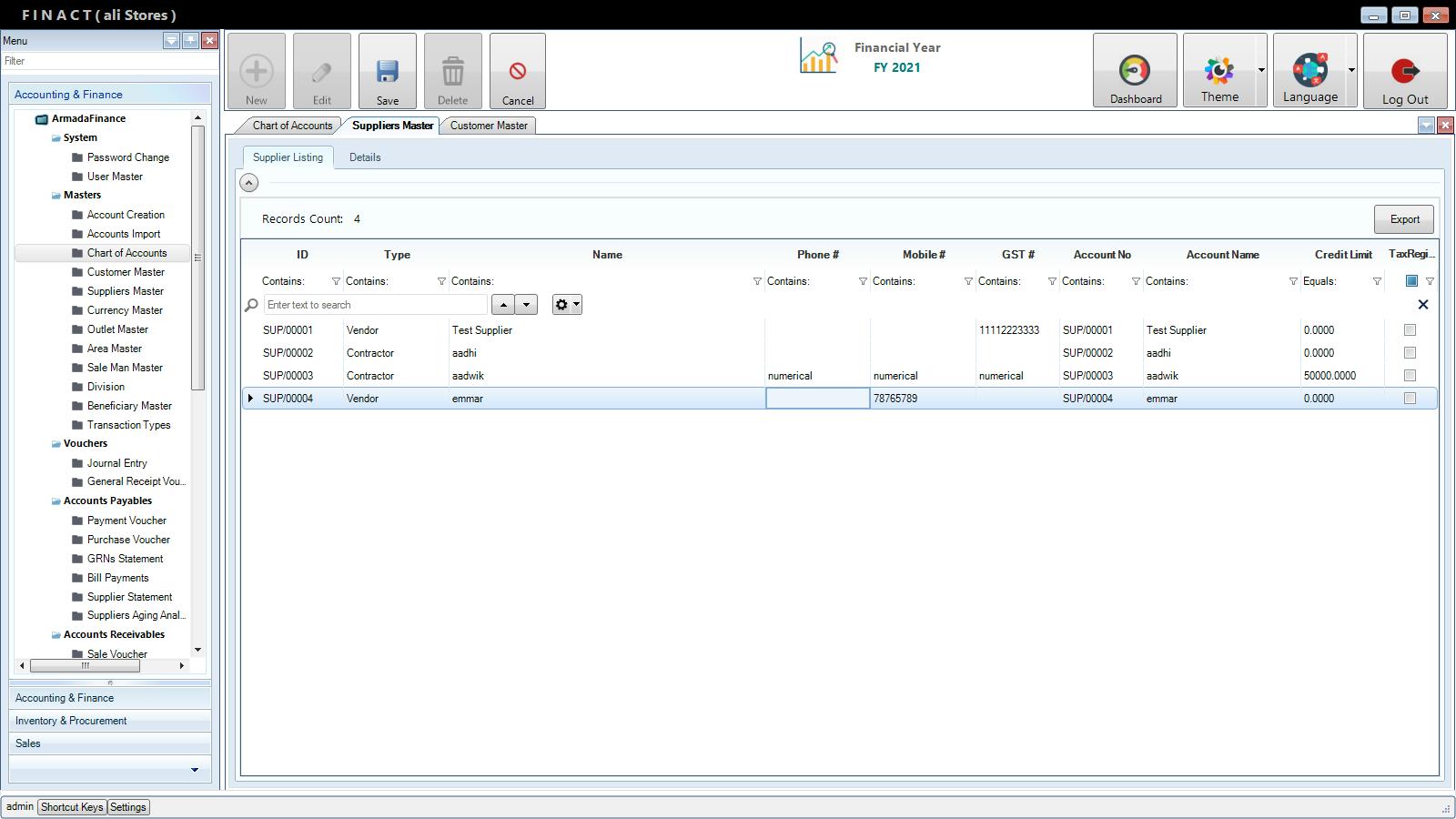Menu > Masters > Supplier Master> details
Create a new Supplier:
To make a new supplier click on the “New” button at the top and fill the required fields, then once you reach the “General ledger details” box, choose the predefined option “Trade payables – suppliers” or any other option that you have predefined.
Viewing the Suppliers:
To view the suppliers, go to supplier listing which is right next to “Details” you can see all the information about the supplier, like the name of the supplier, the account name as well as the credit limit for the supplier.