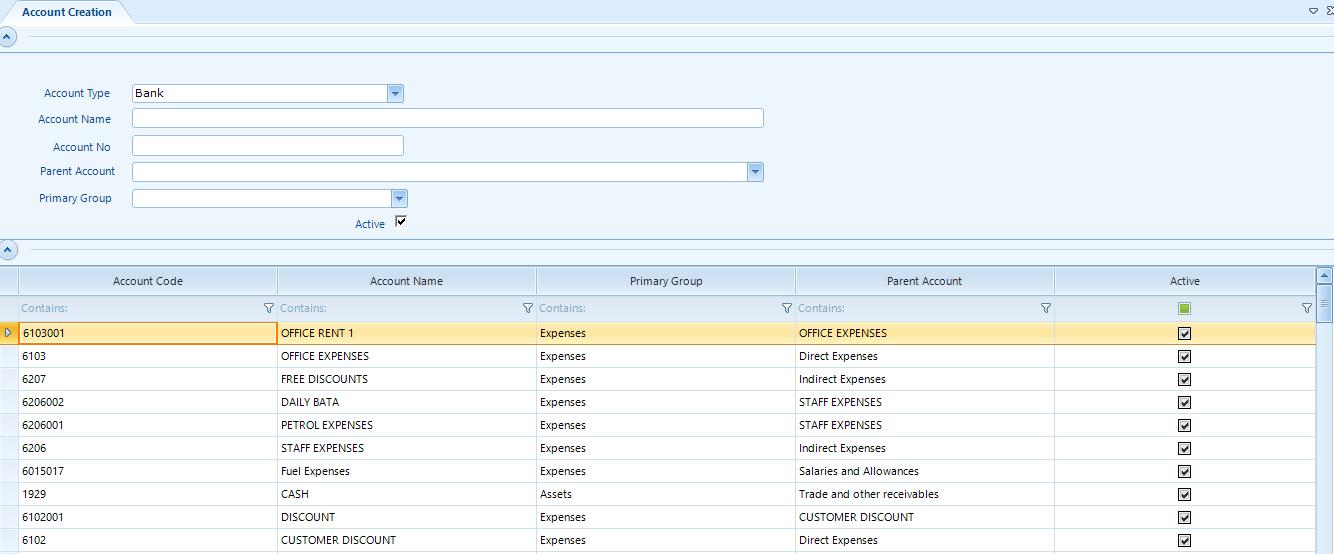Menu > Masters > Account Creation
Create New:
Open Account Creation Form, Select Account Type, enter Account Name, select Parent Account, select Primary Account.
What is Parent Account?
Parent Account is Group level account from Chart of accounts. Under which we are going to create this new Account.
e.g. We want to Create a New Bank Account Named as CBD Account – AccNo XXXX
Then we will select Bank Accounts Group as Parent of CBD Account – AccNo XXXX because we want to keep our all bank accounts together.
Group Level Accounts are not for Making an entry in Accounts, Groups are only for Analyses of Amounts.
In Chart of Accounts or Trail Balance We can view of sum of Balances in A Group Account from all of its Sub Accounts.
e.g. we Have 2 Bank Accounts where we have money and Both are existing Under Same Parent Group Bank Accounts then we can view sum of both account balances in Bank Accounts.
Important Notes:
If you want to Create New Customer or Supplier, then don’t use Account Creation form. We have Separate Customer and Supplier Creation Masters; you can find in Menu. (Supplier Master, Customer Master)
If you are creating a Bank Account, then Account Type should be Bank (Select from Account Type Dropdown).
If you are creating a Cash Account (Petty Cash), then Account Type should be Cash (Select from Account Type Dropdown).
Edit:
Select any Account from list by double clicking on account then info of account will be filled in Text Boxes like Account no, Name. etc.
Then Click on Edit Button (Present on Top of Screen) boxes will be enabled for Editing, then you can make changes to whatever you want. after that click on Save button (Present on Top of Screen).
You can do Deletion of account as well while in Edit mode. just click on Delete button and system will check if there are no transactions made in same account then system will allow for deletion.