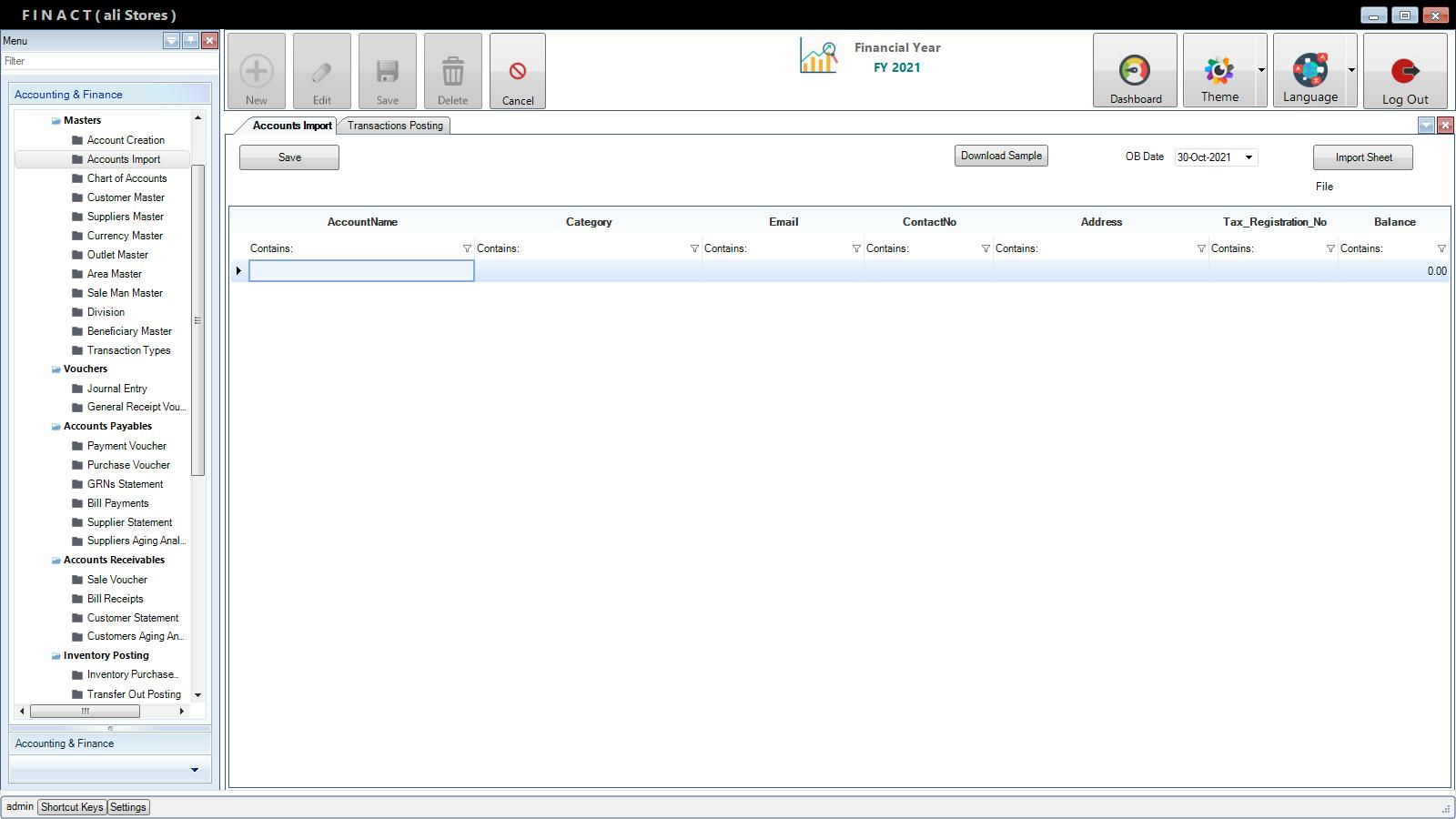Menu > Masters > Accounts import
If you want to import your existing accounts to the software, you can start by pressing “Download Sample”, we advise you to fill this excel sheet with the accounts you have, make sure that the categories are exactly the same as the ones in the chart of accounts, if the category was written wrong in the excel sheet, you can still fix it once you import the sheet, then save the excel sheet.
go back to “Accounts import” click on the “Import Sheet” button to import the excel sheet, once the accounts were imported, click on “Save” button on top of the grid, records will be saved in the chart of accounts in same categories that you assigned.
Note that the categories can only be of the third level, if the category was “Trade payables – suppliers” or “Trade Receivables” then they will appear in the customer master and the suppliers master, moreover if the category was empty or had any issues, the account may not be saved properly since the category was empty or written wrong, note that the OB date is opening the balance date.