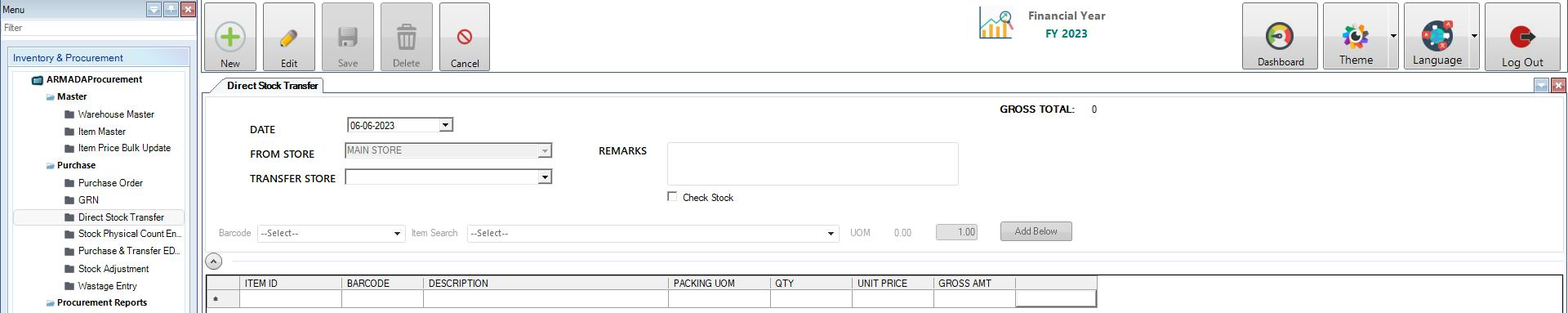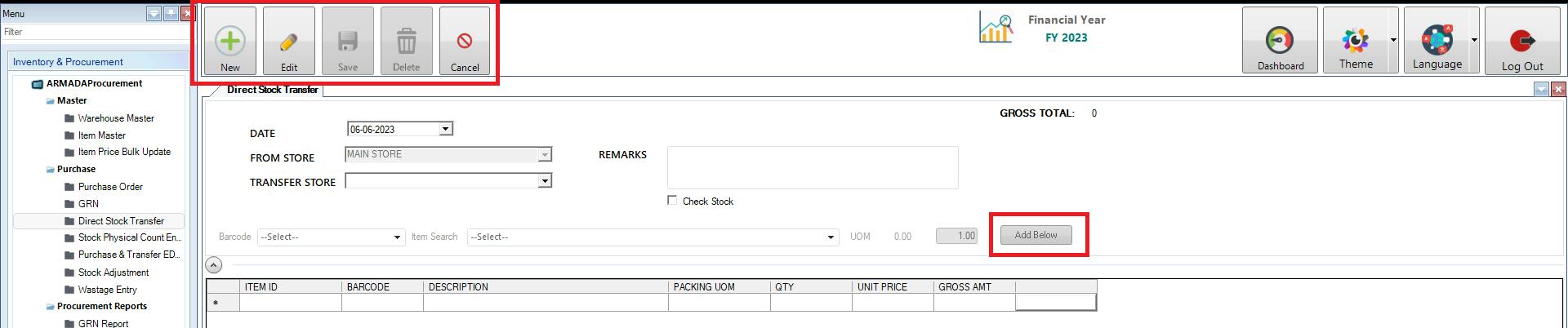Direct Stock Transfer
Inventory & Procurement>Purchase >Direct Stock Transfer
- Direct stock transfer is used to transfer stock from one place to another place (e.g.) Main store to Sub Store.
- Open Direct Stock Transfer Form, click on the new button Enter the item name in the Item search bar to select the item and click add below button to list the item in Item List.
- Select the from store and transfer store.
- Click EDIT button to Transfer the stock by entering the name in Description.
- To Delete the item in Direct stock transfer after adding item in the List you can see Delete button to delete the added item.
- Save Button is used to Transfer Stock Directly to the store.
- Cancel button is used to cancel the process the of New, edit (e.g.) if you are creating new Direct Purchase Order you can stop the process by clicking Cancel