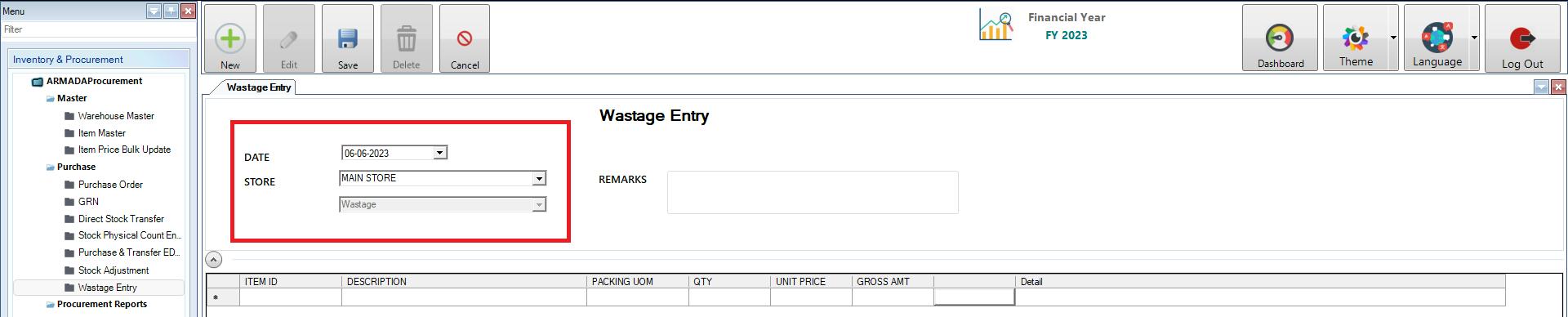Wastage Entry
Inventory & Procurement>Purchase >Wastage Entry
- Wastage entry is used to store the records of the wastage product and to maintain stock qty (e.g.) you purchased 100 glass item and you found out 5 broken items. The 5 glasses cannot be used because its broken so it’s called as wastage. You can save the record for the wastage items in Wastage Entry and the wastage product qty is reduced from the stock.
- Open Wastage Entry Form, click on the New Button Select the date, Store and enter the item name in the description and enter the wastage Qty and click the save button.
- Save Button is used to save the data of wastage entry which you have entered.