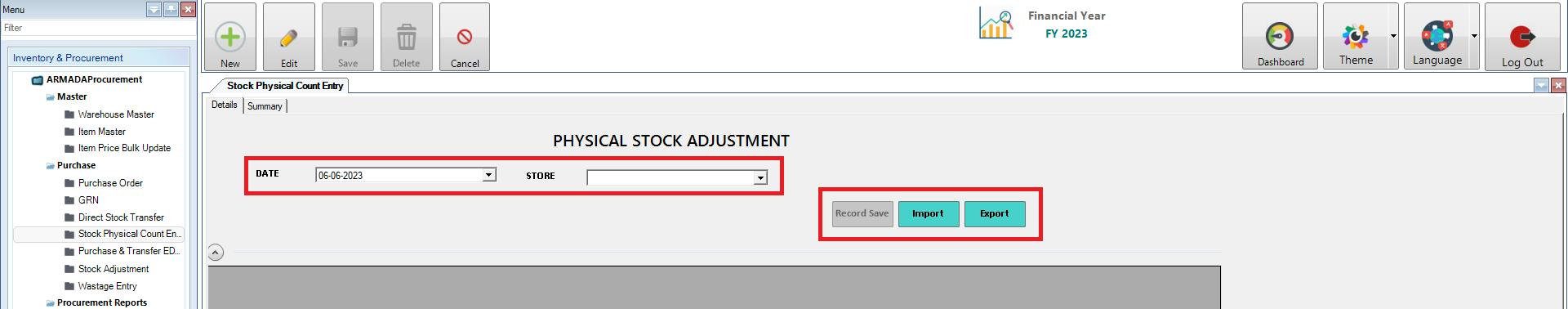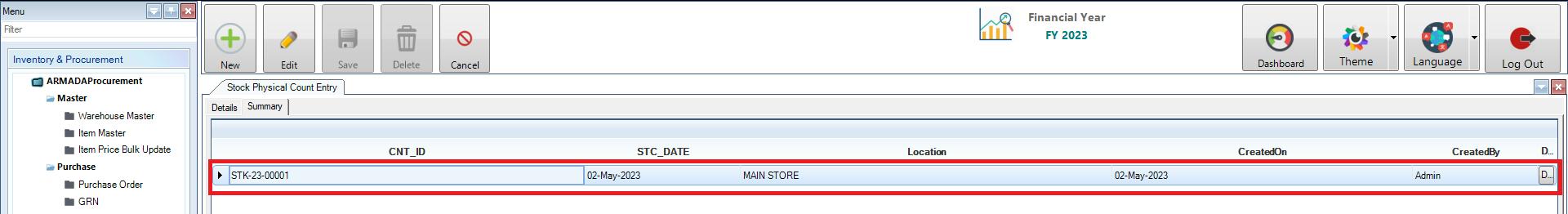Stock Physical Count Entry
Inventory & Procurement>Purchase >Stock Physical Count Entry
- In Stock Physical Count Entry, you can Enter the mismatching stock Qty details(e.g.) if you are having 10 qty in store but system showing 5 qty means you can add the remaining 5 qty in this option.
- Select the date and the store and based on the store the item will display.
- In the physical stock Section, you can edit the count of the stock and click Record Save to save the Data you have modified.
- If you are doing bulk modification of the physical stock you can also export the data and edit in the excel sheet and import in the Stock Physical Count Entry and click Record Save to save the Data you have imported.
- By click Summary option you can view the details which have been done in the Stock Physical Count Entry.