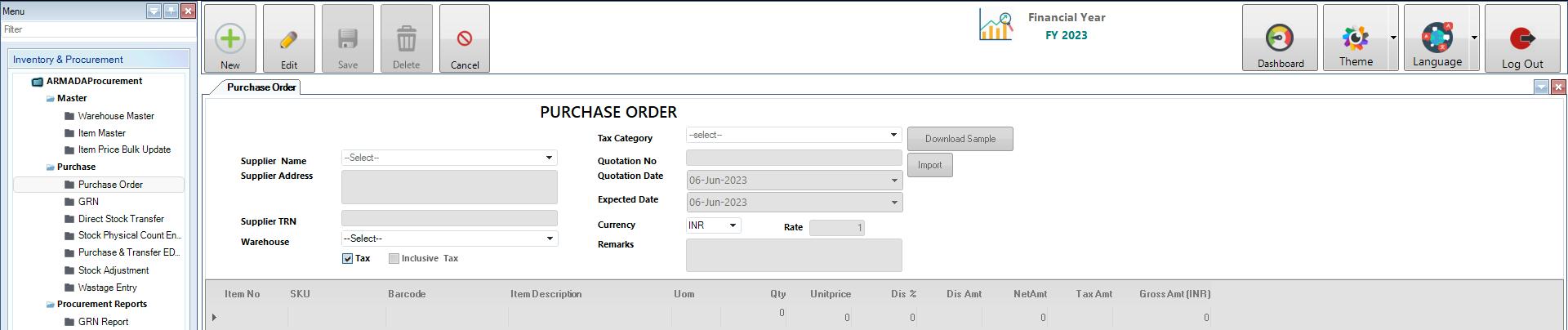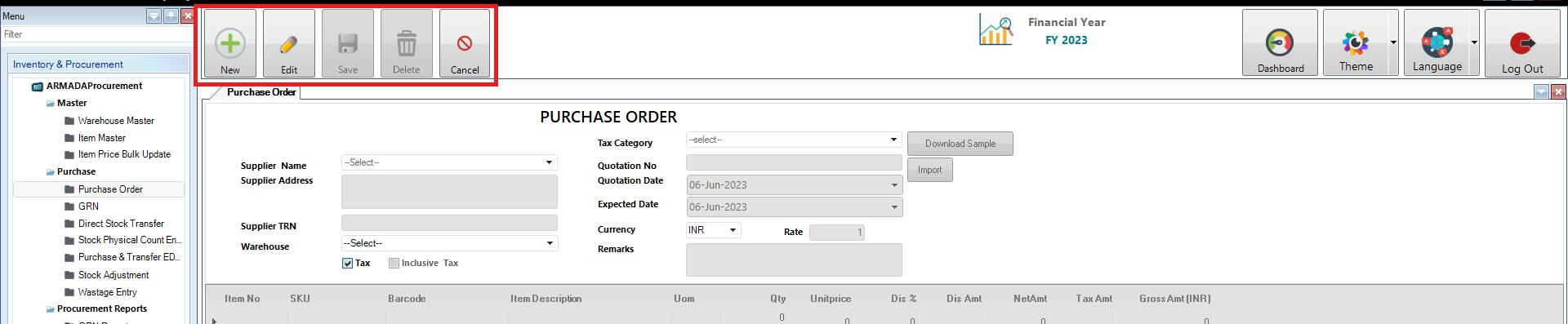Purchase Order
Inventory & Procurement>Purchase >Purchase Order
- Purchase order is used to create the purchase.
- Open Purchase order Form, click on the New Button to Select supplier Name, enter supplier address, enter supplier TRN, Select Warehouse, Select Tax Category, and fill all the data.
- Click Edit button in the GRN and select the PO NO which you want to edit then the info will be filled in Boxes likes Supplier Name, Warehouse, Tax Category, Etc.
- Save Button is used to Create the Purchase Order.
- Delete button is used to delete the Purchase Order.
- Cancel button is used to cancel the process the of New, edit (e.g.) if you are creating new PURCHASE ORDER you can stop the process by clicking Cancel