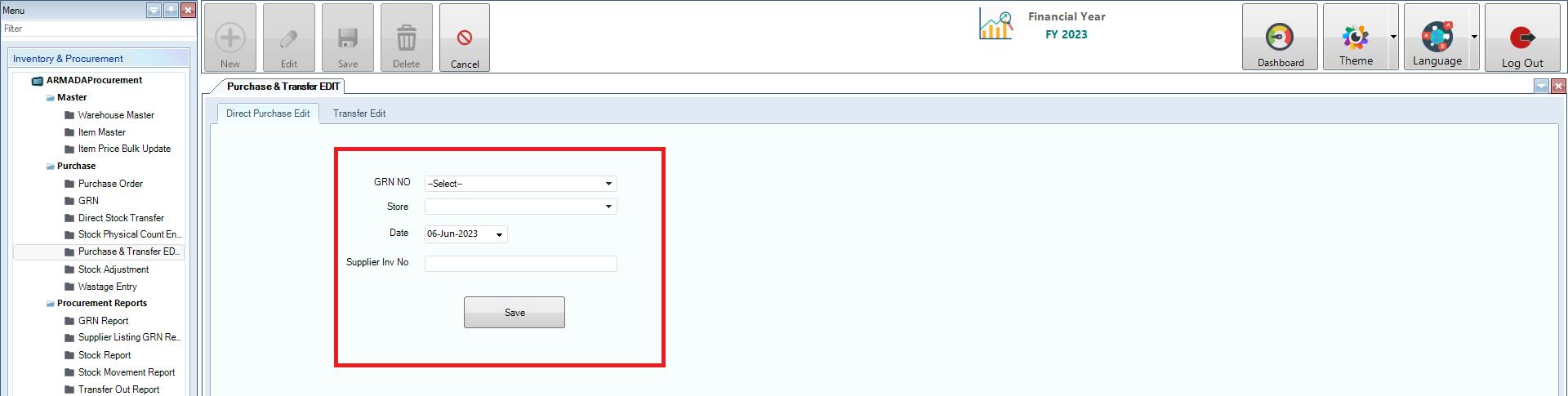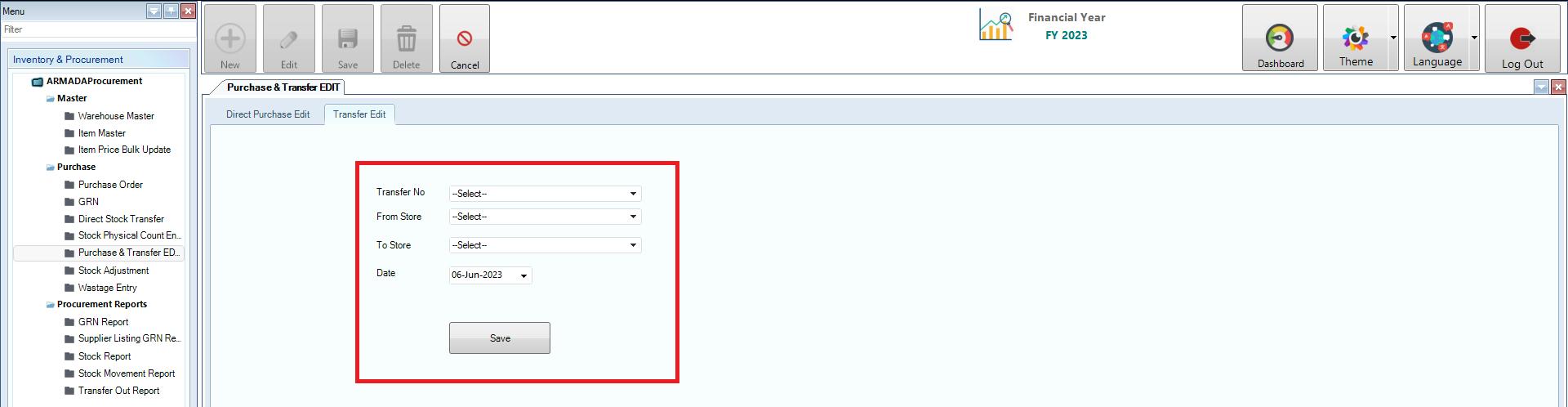Purchase & Transfer Edit
Inventory & Procurement>Purchase >Purchase & Transfer Edit
- In Direct Purchase Edit you can Edit the Direct Purchase by choosing the GRN Number, Select the store, Select the date, Enter the supplier invoice No and click the save button to save the Data.
- In Transfer Edit you can Edit the Direct Stock Transfer by choosing the Transfer Number and from and to store select the date and click the save button to save the Data.