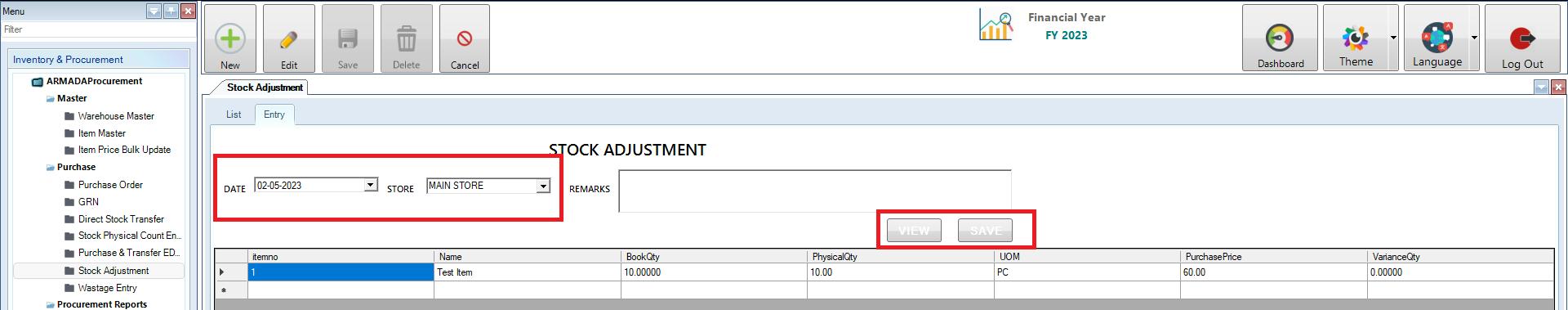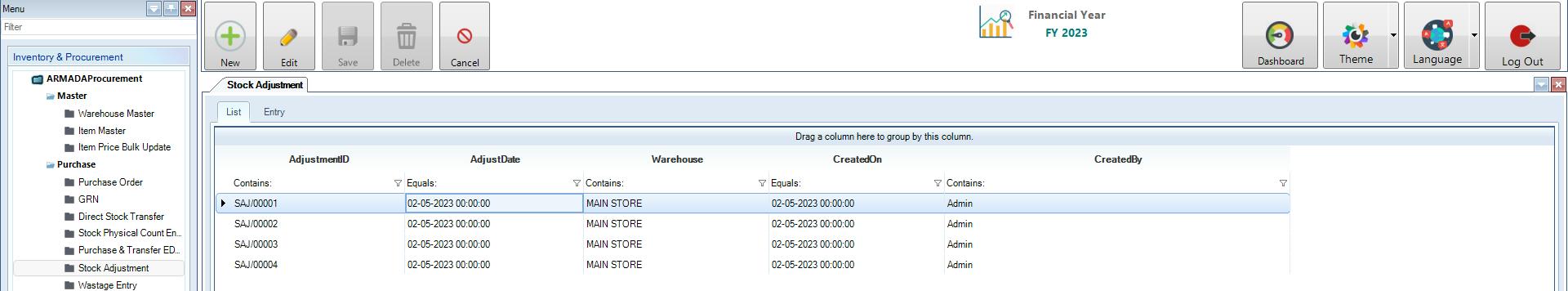Stock Adjustment
Inventory & Procurement>Purchase >Stock Adjustment
- Stock Adjustment is used to Adjust the stock data.
- Select the date and Store name and click the View to load the data.
- Here you can find the variance Qty of the stocks.
- Click save to Record the Stock Adjustment
- By clicking the List section in Stock Adjustment, you can see the details of the Adjustment you have made.